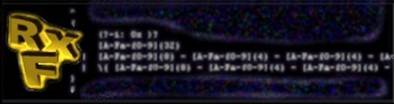
RegexFormat 9 -
Unicode (16.0) Special Edition
Prime Series - Latest build: 9.5
-100 *
Released: 10-23-2025
_** NOTIFICATIONS **______________________________________________________________________________
- January 17, 2024
It has come to our attention that the company “Stack Overflow” purchased
by “Prosus”
is in fact a NAZI, Fascist
Company.
The evidence is given here:
This regex question was Closed by a user ‘@Chris’ who knows nothing about regex, and therefore could
not understand a paradox that exists in
posting the sample text within the SO editor controls and the need to resolve
the question for clarity with an image.
The sample text was not actually needed to answer the question.
When this was explained to him by the regex
expert SLN (who commented),
he discounted it as irrelevant.
He repeatedly insisted that if text was put in his way he
would re-open the question. Again more explaining to him
that doing it that way would obfuscate a
method to solve the problem and make the question un-answerable.
Never the less, SLN edited the question with the text he
demanded. When then asked,
‘@Chris’ would not open it.
The result; all of SLN comments were deleted, but not
ones from user ‘@Chris’ who apparently trolls the site.
The Original Poster of the question was eventually
portrayed as the victim by ‘@Chris’ and SLN was demonized.
The message was ‘shut up or this will happen to you
too’. What happened next
?
Screen Shot of the
question and Comments (some comments could not be recovered before being
deleted)
-> COMMENTS
After 2 days:
SLN Suspension 1 yr ->
Banned ( link )
Erased Proof -> Question
Deleted ( link
)
Prosus accomplishes the promotion of NAZI Fascism
within its educational suites.
Avoid Prosus and its
company’s at all costs !
Democracy is at stake, we take a stand !
_________________________________________________________________________________
- July 20, 2023
It has come to our attention that the company “Stack Overflow” purchased
by “Prosus”
in it’s unacceptable behavior
will be banned from the purchase of RegexFormat. This includes all of it’s employees including developers,
from this date forward.
This is a
permanent revocation. This applies to all company’s that Prosus owns
as well.
Democracy is at stake, we take a stand !
March 26, 2021
Product demonstrations will
start to be uploaded to Youtube soon.
Keep an eye out for RDNC
Software and subscribe.
These demo’s
will be performed by our resident experts. They will be
very informative
for beginners all the way up to advanced.
_________________________________________________________________________________________________________
Exclusions from sale of product
August 14, 2022
1.
It has come to our attention that the company Facebook
is handing over conversation texts meant to be private, from people
seeking to get abortions and abortion information.
Facebook should not be complicit with states
that make abortion illegal
and punishable by the death
penalty. If they fail to see the analogy
to Nazi Germany, then they fail to have access to our products.
2.
It has come to our attention that the company Google has removed the
Political Donation Spam Filter for Gmail.
This is the primary venue Republicans use to “beg for
donations” by spreading lies.
Sales and support for RegexFormat
is withdrawn for the companies “Facebook” and
“Google”, all of it’s employees including developers,
from this date forward.
We developers here as always, are taking a stand to protect US Democracy,
starting in our own back yard !
Democracy is at stake, we take a stand !
_________________________________________________________________________________
July 5, 2022
It has come to our attention that the Republican Party
rapes 10 year old children and forces them to have their babies.
Sales and support for RegexFormat
is withdrawn for states controlled by Republican lawmakers who have outlawed
women’s
freedom to control their own bodies.
From this date forward, these states and its citizen, will be denied
sale to the RegexFormat product everywhere:
Alabama, Alaska, Arizona, Arkansas, Georgia,
Idaho, Kansas, Kentucky, Louisiana, Mississippi, Missouri, Montana, Nebraska,
Indiana, North Dakota, Oklahoma, South
Carolina, South Dakota, Tennessee, Texas, Utah, West Virginia and
Wyoming
(some overlap is
noted with other listed states)
We developers here as always, are taking a stand to protect US Democracy, starting
in our own back yard !
Democracy is at stake, we take a stand !
_________________________________________________________________________________
Exclusions continued … ( also, free product
key information )
____________________________________________________________________________________________________
RegexFormat 9 -
Unicode (16.0) Special Edition
Prime Version 9.5.100 Released 10-23-2025
Explore
Unicode 16.0 with super controls.
This version is built with
VS2015 and requires either VS2015 or VS2017 MFC / CRT runtime libraries.
The Setup program will NOT
install these runtime libraries by default.
This temporary fix was
necessary because VS2015 distributable won’t install over an
VS2017 runtime,
causing the RegexFormat
setup to abort.
Redistributables available
here:
Available in 32 and 64 bit versions.
Notes: If you
would like to see a feature added or expanded please message support with your
request.
_________________________________________________________________________________
Quick Download:
A zipped install of the latest version can be downloaded
here:
Prime -
32-bit : Version 9 and
Prime -
64-bit : Version 9
_________________________________________________________________________________
Quick Links:
Download or Samples directory,
v7
or v6 history
_________________________________________________________________________________
Important
Note(s):
RegexFormat 9 uses
crypto services from CryptoAPI.dll.
This is usually
located in the
Windows\System32
directory. Please insure
that it is installed.
_________________________________________________________________________________
Version History ( Latest build: 9.5 -
100 )
Version 9.5 –100 10/23/2025 Release
9.5-100 includes Unicode 16.0 via
ICU4-76.1 (CLDR 46.0)
This
is the interim release before the Version 10.0 release which is still under
testing.
Version 9.5 –20 2/7/2024 Release
9.5-20 includes
Unicode 15.1 via ICU4-74.2
(CLDR 44.1)
Added
5 new Unicode (UCD) Utilities in the UNi tool
(tabbed) Dialog.
Version 9.5 –07 2/2/2024 Made it easier, one-click, to convert a doc
attachment (regex) into a MACRO which can then be
saved to
a macro file for later reuse as a utility.
Also
added a few useful macro’s to the standard file that is shipped.
Coming soon: Chained / Programmable Macro entities.
Version 9.5 –05 12/9/2023 New Splash screen.
Version 9.5 –02 11/19/2023 Release of the initial Prime Series. A new level of RegexFormat.
Version 9.5 – 0 9/22/2023 Release
minor sub-version 9.5 includes
Unicode 15.0 via ICU4-72.1
This
version also includes a highly sophisticated margin control system embedded
into discrete button controls
and is standard in
the major tool windows where formatting is possible.
Version
also includes many other carry over, undocumented enhancements.
Also,
see the link above on how to get a free product key.
Version 9.4 –91 5/31/2023 Added a Sort Option (
ascending/descending ) with a Remove
Duplicates sub-option within the Input cluster
of the Strings To Regex
Ternary Tool.
Screen shot : Ternary Tool (new Sort)
Version 9.4 –90 5/15/2023 Re-released CSV Conversion, Parse and
Make Tool Enhanced Version.
This
version adds in line conversion:
stripping field quotes and quoting all fields options.
These
options are separate and can be used together or individually. They are
homogenous
With the other conversion options. This powerful conversion
tool is unique among available tools.
This is the one! Grab it !
Many
other general bug fixes included.
Screen shot : CSV Conversion Tool
<demo video link>
Version 9.4 –80 4/16/2023 Introducing a
comprehensive CSV
Conversion, Parse and Make Tool.
Supports accurate delimiter conversions, parsing into records,
editing and (re)making of CSV files.
Also
supports substantial quoting options like stripping, adding and escaping and
field merging.
Version 9.4 –73 2/18/2023 Completed and added a comprehensive CSV
parser option. Accessible through the
Regex Ternary
Tree Generation Tool Dialog.
Version 9.4 –72 2/3/2023 Regex Factor engine
mods. Enhancements - edge cases. Excellent
coverage.
Version 9.4 –67 1/28/2023 Added more sort
options in the Regex Ternary Tree Generation Tool.
Version 9.4 –65 1/2/2023 Regex Factor Engine
mods : Resolve all quantifier modifier nesting
within Single entity Cluster Removal.
This
resolves all quantifiers to it’s
simplest state. Pertains to Single entity clustering and
other types.
This
is a recursive operation until all quantifier states are resolved during the
refractor process.
Version 9.4 – 60 12/15/2022 Release
9.4.60
Major
added feature in the UCD Query Dialogue, Custom Regex
page.
We
are pleased to introduce a “Target
last result” option mode that uses the last result output as a target
of the next regex.
This
allows chaining, mixing multiple Name or Codepoint
subset searches.
This
is managed with a pair of left / right buttons to scroll previous or next
result seamlessly as needed for
inspection or to start a new query at any point in the
chain.
Version 9.4 –51 12/2/2022 Refined Benchmark Dialog control and handling
and “mode cue's
used for navigation”. Provides a better user experience.
Version 9.4 – 50 10/24/2022 Release
9.4.50 includes
Unicode 15.0 via ICU4-72.1
Database has many
added characters and properties all of which are accessible via Rxf.
Version 9.4 –22 8/11/2022 Strings to Regex additions:
Added
a check box to select converting literal Space to class ‘[ ]’ on output. The default is a space is
unchanged.
Version 9.4 –20 7/25/2022 UCD Query Dialogue additions:
Within
the Custom Tab, added a radio button pair to allow selection
that specifies if the regex search is to be
applied toward the
finding of Codepoint Values or Codepoint Names. This is a powerful addition to the custom regex
capabilities to query
the UCD.
Many
other code enhancements as well.
<img
link>
Version 9.4 –1 2/2/2022 GUI improvements:
Refined
Toolbar Custom user controlled setting interface.
Individual toolbars can be set to
show text (if any) below the buttons. This is a standard right click the left
part of the toolbar and select Customize. Highlight the
toolbar that needs to be changed, then select or
deselect the “show text below button” check box ( selecting
“Reset” from the Custom Toolbar Dialog resets toolbars ).
Notably,
the Test Toolbar can be made smaller by having the text to the left of the
button which shrinks up the
upper menu space if needed. The
default is the Test Toolbar has text below and the others have no text at all.
Additionally,
if Reset Layout is selected from the Layout menu, the default toolbar sizes
will be rendered.
In
the future, this standard Microsoft Toolbar manipulation will be brought out to
the Layout menu for
convenience
as new Toolbars are added.
Version 9.4 – 0 1/11/2022 Release
minor sub-version 9.4 includes
Unicode 14.0 via ICU4-70.1
Database
has many added characters and properties all of which
are accessible via Rxf.
Also
introduced is a new formatting indent
shape-offset of 2 characters.
The
indent shape options
are now 2, 3, 5 characters, with and without margin padding.
All
comment shapes continue as before and auto-adjust as needed.
Version 9.3 – 92 1/7/2022 Shadow buffers will now do CRLF Translation based
on the global setting from the Mainframe Toolbar.
Also,
vertical tabs are now translated into the literal text
‘\v’ when any formatting operation is done.
This
can be suppressed in the configuration if needed as not all engines recognize
this literal as a vertical tab character.
Version 9.3 – 91 1/4/2022 Balance Text Tool editing was inadvertently
disabled for all except the parenthesis pair.
This
is now fixed for the other paired text. These include () , [] , {} ,
<>. More might be added in the future.
The
text to find its balance is selectable from the main window toolbar.
The
main editors will highlight the balanced text when double clicking either on
the start or end of
one of the paired
text.
Version 9.3 – 85 10/27/2021 Regex ReFactor Class factoring modifications :
Added
a option layer to allow partitioning of a range into
component ranges.
The
three literal range type are: Ascii,
Ext-Ascii and Unicode range(s).
Partitioning
is turned on by default. This option applies to all the range types
collectively
that renders up to 6 different affects. See update 9.3 – 83 for how these are used.
( press the
“Set Prefer” button to configure ).
Version 9.3 – 83 10/14/2021 Regex ReFactor Class factoring modifications :
-
Expanded un-escaping of class character literals.
This
includes all non-alpha, non-numeric ASCII as well as all characters extending
out to U+10FFFF.
Meta
characters are automatically set escaped.
-
Also added configurable “Input Range” types that will consume or be absorbed
by expansion then condensing.
This
includes setting one or all of Ascii,
Ext-Ascii and/or Unicode range(s) as specified in the
configuration dialog.
( press the “Set Prefer” button to configure ).
Version 9.3 – 80 9/7/2021 Regex ReFactor class factoring. Full condense and resolve positive and
negative classes.
This
release features a configurable class factoring special groups and sorting.
Class
factoring is now an amazing full feature tool.
Demo video’s will be uploaded shortly.
Screen
shot : <img
link>
Version 9.3 – 79 8/31/2021 Regex ReFactor class factoring. Full condense and resolve positive and
negative classes.
The
next release will allow configurable output to the class editing resolve and
condense.
This
will include the ability to bring out or condense into ranges, major ascii categories.
Sort order and setting ranges and notation of characters in the
Unicode basic and extended layers.
Version 9.3 – 76 6/27/2021 Regex ReFactor completed full class factoring. Engine almost complete.
The
upcoming minor sub version 9.4 will provide a few more factoring changes and
will be almost complete.
At
this point, there is way too many demo’s that could be
made. Below is just a sample.
Expect
many more demos to be uploaded to the RegexFormat
YouTube channel.
If
you would like to contribute a factoring demo or would like to see a specific
factoring functionality,
Contact
us via the Support email.
ReFactSamp__All_ASCII_Class.mp4
ReFactSamp_Emoj_TernAndPipeFact.mp4
Version 9.3 – 28 5/15/2021 Regex ReFactor engine mods :
Both
the Strings To Regex Thread and Regex Refactor
Thread dialog threads have
these new features.
-
Expanded Alts-To-Class character qualification to now include all character
constructs that can be
joined into a class.
Includes :
non-boundary escape characters,
escape sequences like Hex \x.. or \x{},
Octal \o{}, Uni \u.... or \u{}, Universal \U........ , Named Uni \N
{..} , Property '\p' or '\P' forms.
As
the resultant class is constructed it is condensed into ranges where
applicable.
After
being condensed, it is custom sorted to group alpha-nums
and \d\w\s grouped to the front
and pairing of positive/negative classes like \d\D for an
easy visualized assessment.
The
next major improvement will be the processing of Alts-Classes To Class where multiple classes
are merged and resolved.
-
Added additional option to remove cluster group (?: _ ) that are surrounded by alt-like
boundary’s.
This
exposes the cluster contents to a wide range of factoring available in other
parts of the engine
further reducing it’s size and
increasing its speed.
This
is a major expansion of capability. This opens the door to more factoring
outcome options.
Version 9.3 – 27 5/12/2021 See new Regex Refactor
Thread dialog that has this new feature:
New
capabilities added to the Factor Engine to fine tune the parsing that allows
for specific
Classes for Perl, Dot-Net and Java engines. This is a base
layer added to the factor engine.
This
is selectable from the Refactor dialog as well as
allowing the formatter to use that engine or not.
In
the near future, a class combining resolve feature will be built upon this
foundation as well.
For
now, this Refactor tool has to be considered the most
powerful regex processing tool there is.
Version 9.3 – 25 4/17/2021 Strings
to Regex supertool mod :
New
boundary option’s added : “Assert Boundary” and
“Assert Alpha-Num”.
Version 9.3 – 23 4/8/2021 Regex ReFactor engine mod :
Added an
additional option to convert simple capture groups ( _ )
to cluster groups (?: _ ).
Some
use capture groups as it were a cluster context. Some older engines don’t even
allow cluster syntax.
However,
the factor engine is geared towards clusters as factoring items out of capture
groups
is not desirable.
This allows the deeper factoring that occurs in the engine within
clustered groups.
This
option is only available in the Regex Refactor
Thread dialog.
Version 9.3 – 22 4/5/2021 Regex ReFactor engine mod :
Added
additional option to remove cluster group (?: _ ) surrounding
multiple
entities if that group is not quantified.
The
existing single entity option would remove the cluster syntax even if it is
quantified.
This
opens the door to more factoring outcomes.
Both
the Strings To Regex Thread and Regex Refactor
Thread dialog threads have this
new feature.
Version 9.3 – 21 3/26/2021 Changes :
- Undo
System; Added a
layout option to show selection (if any) after an Undo editor operaton.
It
is sometimes annoying to see a highlighted selection state at the end of a
series of editor Undo operation. This is now optional.
-
Strings to Regex
supertool; A new boundary option “Multi-Line” was
added. This option will
auto-construct the
text (?m)^(?: ___ )$
that will surround the generated / factored regex.
Additionally, beefed up the “Piped”
generated / factored regex routines.
Version 9.3 – 19 3/6/2021 Fixed the bug in Replace All command when using UTF-8/32 mode.
This
was known to exist for a long time. Finally got around to
fixing it. The fix was delayed since it is a seldom used
feature.
The
source buffer length was being miscalculated.
Version 9.3 – 16 2/20/2021 Enhancements to the Strings to Regex tool.
Added
more ways to make and factor regex from your lists :
- Generate Piped Regex
Button. It’s just like the Generate Ternary Rx
except it takes
the input and makes alternation regex.
Sorting is an option selected with the
combo box.
All factoring functions work with this
option as well.
- A piped delimiter parsing option. Also a
parse now button
that will take the
input, parse it and create a new display list.
These
capabilities build upon and are seamlessly integrated into the
existing capabilities.
Also,
note that the max loops param was set to 20 as a
default.
When
the max is reached, a message asks whether to do another
round of max loops. Or, it can be cancelled and the current
factoring
will be output. Set this param to
0 to have unlimited loops.
And
as always, this output can be pasted into the ReFactor
Tool
to be further reduced as needed.
Screen shot : Strings To Regex Thread
Version 9.3 – 12 1/29/2021 Major improvements to the Match Results Pane.
Added
a tool bar combo that can be used to select how the results are to
be displayed. Very
slick interface!
Options
are :
Sort either Ascending or Descending Groups
by one of :
- Number
- Name
- Position matched
There
has always been the option to view only named groups.
All
these capabilities are seamlessly integrated into a now
Classified Super Tool. Screen shot : Super Match
Results
Version 9.3 – 1 to 11 Threads were created for the Regex Refactor Thread and Strings To Regex Thread
tools to do regex Generation
processing. Both of these tools use
the
regex Factor Engine that
was created for release 9.3.
These
tools can be run concurrently in separate threads.
This
also allows regex processing in the main window at
the same time.
Each of
these threads can be cancelled at any time via their independent
run dialogs that monitor them.
Version 9.3 – 0 10/29/2020 Release
minor sub-version 9.3
This
sub-version release is to introduce the new Regex ReFactor interface.
These
iterative routines are extremely advanced and tailored for all regex flavors.
Formerly
used as an internal series of helper’s, the functionality has been greatly
expanded and extended for use as a stand
alone tool. It is user configured
and
used on compressed regex
segments. As a convince, besides being
accessed from
the Tools menu as
a modless dialog, it can also be accessed from the
tool bar in each
document frame when the Compressed
Output tab is active.
It
will take the contents of the frame’s text (compressed) which gets passed to the
ReFactor
dialog. There the input can be modified,
pasted, etc…
This
is a stand alone tool. Screen shot : Regex Refactor
Thread
Version 9.2 – 0 8/12/2020 Release
minor sub-version 9.2
This
sub-version release is to introduce new format indenting options.
This
offers greater flexibility when formatting regular expressions.
The
optional indentation now available is 3 (with/without margin padding) and 5.
This
indentation affects the comment shape as well. It also affects annotations.
Future
versions will have even greater user control formatting options.
Now
formatting regex can be customized to create unique
polished professional
output.
Version 9.1 – 29 7/10/2020 Modified Undo System to include whitespace
character undo.
This
achieves the best granularity, and will provide a complete and smooth Undo.
Version 9.1 – 27 6/21/2020 Modified Hex
Reader Utility to open files and highlight quicker.
Version 9.1 – 25 6/13/2020 Pleased to release an update to the Mega-Convert Utility
:
Added
an option to convert only Un-Paired Surrogate Characters (Utf-16)
to another form.
Screenshot Mega-Convert.
Version 9.1 – 24 6/2/2020 Fixed a bug in Number Range to Regex
- Advanced when first range digit > 0
that is preceded by 0(s), generated the wrong regex range. This
came into existence
after the great floating point enhancement. This bug is
named ‘ed-1001’ .
Generated
regex ranges work correctly now.
If
this is encountered in the future, please inform support.
Version 9.1 – 23 5/8/2020 Fixed a bug in Mega-Conversion Tool when
converting from Code Point notation.
This
was a minor bug. Works correctly now.
Version 9.1 – 22 4/26/2020 Enhancement in the C-Props (character
properties tab) from the UCD
Interface
control that allows the floating of the properties list.
This window is resizable allowing
all properties to be visible without scrolling if needed.
Version 9.1 – 21 4/6/2020 Fixed up handling of \Q .. \E in format, compress and expand modes.
Version 9.1 – 20 3/12/2020 Upgraded versions to Unicode 13.0,
and Icu 66.1.
-
A new tab is added in the UCD
Interface super control.
The
tab is labeled C-Props (character
properties).
It
allows scrolling through a text sample and lists all properties associated with
the current selected sample character. There is a watch
(snapshot) feature that
enables quick comparison of how properties change from one
character to the next.
This
functionality will be supersized in the upcoming release of Version 9.2
Version 9.1 – 12 1/7/2020 Happy New Year !!
Enhanced Mega-Convert Tool – Added separate
conversion options for
Ascii lower ranges 0x01 –
0x1F (control) ,
0x20 (space) , 0x21 – 0x7E (printable).
which join the existing Ascii
extended range.
These
characters can be excluded from conversion with an optional user-entered
regex class. Example : exclude characters that match [^a-zA-Z]
Version 9.1 – 10 12/13/2019 Added UCD property dialog menu item in the
list context. This enables
shortcut property names from the list to be toggled or
turned on / off.
Version 9.1 – 9 11/21/2019 Added a new tool : Balanced
Text Tool to the editors. This
tool
enhances regex editing
to find balanced group and
class syntax.
Accessible
via h<F2>
for Next, <SHIFT - F2> for
Previous hotkeys
as well as from context menu’s.
This
is a separate built-in find structure. Available balanced text include
()
, [ ] .
{ }, <
> which are selectable from a combo
box button
from the main
toolbar.
Screen
shot : < add >
Version 9.1 – 6 9/14/2019 New
layouts added and various cumulative fixes done.
Stable version.
Version 9.1 – 1 8/3/2019 New additions /
modifications:
-
Added new Flags in the Format section that allow expansion of
escaped Metacharacters. It is the
default but can be turned off.
-
Converted all the tools suites into Modeless dialogs. It’s persistent,
allowing more work to get done.
Version 9.1 – 0 7/23/2019 Release
minor sub-version 9.1
This
sub-version release is to introduce the new
Mega–Number Range
to Regex Super Tool.
This
is hands down, the finest regex generating tool there
is !
Features
Negative
/ Positive, Integer or Decimal
ranges.
It
is an invaluable regex generating tool for all
integer / float ranges.
Screen shot : Mega–Number Range to Regex
Version 9.0 – 3 6/18/2019 Bug fixed in Mega-Convert : lower ascii range
parsing error when
Universal
\U source selected.
Bug
fixed in regex format core : group count error when using
nested Branch Reset constructs.
Version 9.0 – 2 5/13/2019 Bug fixed in Mega-Bench 8 pointer fault when
benching \z construct.
Added
new Ascii conversion options to Mega Convert Tool .
Version 9.0 – 1 4/20/2019 Upgraded: To Unicode 12.1
Regex engine: Modified Boost
1.65.1, ICU4 – 64.2
Version 9.0 – 0 1/23/2019 Release
major version 9
This
major release is to introduce the Multi-Level Undo System
for the input, output, test and scratch editor controls.
The
Undo level is bottomless and can be purged at any time.
Each
editor has it’s own stack
that is controllable.
Version 8.11 – 1 10/3/2018 Converted the Mega-Bench 8
Report Generator
into a re-sizeable dialog.
Version 8.11 – 0 9/25/2018 Release minor sub-version 8.11.
Upgraded: To Unicode 11, ICU4 – 62.1
Version 8.9 – 8 7/21/2018 Bug fixed in Strings To Regex Ternary Tree tool.
When
using aggressive factoring (before or after), this manifested when a whitespace
was in the literal to be factored. The code used the (?x) option which excluded the whitespace.
This
was a moderate bug. Upgrade to 8.9 – 8 or greater to avoid this.
Version 8.9 – 7 7/18/2018 Converted Mega-Bench 8 to a resizable dialog.
Version 8.9 – 6 7/11/2018 Change in MSI Setup
to handle redistributable issues ( see above ).
Version 8.9 – 2 4/14/2018 The new Strings To Regex
– Ternary and Mega-Convert tools were put to use
creating Utf-16 and Utf-32 Emoji regex. These regex will match all the emoji
strings
specified in the current V11 of Unicode. The regex are created from the emoji-ordering.txt
file obtained from the Unicode.org site.
The
new samples can be obtained in the _Samples directory under Emoji
sub-directory.
There
is a starter file Machine-readable
emoji ordering v11.0 containing instructions
to get
these regex in a semi-automated way, with just a
couple of key strokes.
When
more emoji are added, just generate the new regexes.
For
quick reference, this is a link to text version of that file:
Machine-readable emoji ordering v11.0.txt.
Screen
shot : Tern Tool
Version 8.9 – 2 4/14/2018 Upgraded: the new Mega-Convert
Tool to include two new options.
These
options are for the conversion From
Method and Syntax.
-
Added an Normalize
Utf-16/32 Hex method option to the from
combo box.
This
will run both the 16 /32 methods in one operation. It is equivalent to running
the selected syntax form as they exist in both modes.
-
Added an All
Syntaxes syntax option to the from
syntax combo box.
This
will run all syntaxes available for the selected from method in one operation.
When
used together, it enables the From Conversion to become:
“Normalize Utf-16/32 Hex” using “All Syntaxes”, converting to a single To
Conversion
form. This is a
potent combination.
Screen
shot : Mega-Convert
Version 8.9 – 0 4/9/2018 Release minor sub-version 8.9.
Upgraded: the
regex engine to accept property, Single-Name shortcuts for types :
Binary, General_Category,
General_Category_Mask, Script and Block.
For
these types, the other way \p{Type=Value}
is still supported.
This
is a system-wide modification that is honored by all the sub-systems.
For
the UCD-Interface Tool, a
selectable flag ( checkbox ) is available to select to
use the shortcut
regex names or not when adding
properties to the cache.
This
upgrade adds maximum flexibility to the use of properties in regex constructs.
Upgraded: the new Mega-Convert Tool to include option
for the printable,
non-control ascii range ( 0x21 –
0x7F ). There was already an extended ascii
range option.
Screen
shot : Mega-Convert
Version 8.8 – 0 4/6/2018 Release minor sub-version 8.8.
Upgraded:
to the Strings To Regex –
Ternary Tree tool.
Selectable UTF-16/32 processing. Many new options,
including an Analyze
data feature that shows the UTF-16/32 metrics
along with giving recommendations of options to get the best
outcome.
The
upgraded tool also features deep aggressive factoring options.
Screen
shot : Tern Tool
Fixed: There was a bug fix. When using the Replace-All feature within
the Find/Replace
paradigm and the ICU-mode (UTF-32)
set, the target
mirror buffer was not having the flag set correctly.
This
flag converts the target buffer to/from u16string /
u32string as needed.
This was
an oversight when the whole system was converted over.
It
now works correctly and without issues.
Version 8.6 – 0 3/27/2018 Release minor sub-version 8.6.
Added a new tool: Mega-Convert.
Converts
between any Unicode/Hex/Codepoint Notation methods,
within any syntax and format. Truly a
remarkable tool.
Operates on any of the available input edit box formats.
Screen
shot : Mega-Convert
Version 8.5 –8 3/11/2018 Mega-String
modifications.
Parsing
is extended to the four C-Style string options.
Includes
optional stripping of
_T(“”) macro’s and parsing of the nine trigraph’s.
See
the documentation for Mega-String Tool for an overview of functionality.
Previously,
the C-Style string parsing was generalized in the Double Quote parse option.
Version 8.5 –6 2/21/2018 Added class range
combining to Num Range Generator
tool.
Version 8.5 –5 2/19/2018 Added a new Benchmark
Result item - Matches Per Second.
This
is a calculated average obtained by this formula:
Matches
per iteration * Total iterations / Total run time microseconds (
converted to seconds ).
Version 8.5 –4 1/28/2018 Added a new format
option under global expansion.
When
global expansion is disabled, no expansion takes place.
The
new option is to enable group syntax expansion (default) or disable.
The
option only takes affect when global expansion is disabled.
Note –
The normal mode when expansion is enabled is to separate some
constructs with a space. These constructs
are selectable at the bottom of the format
section in the Flags pane. Also, any
embedded horizontal whitespace is not touched.
With the
addition of this new option, time was taken to redesign the affect when
the global expansion flag is disabled. Now any
air (whitespace between constructs)
is taken out.
Setting
this global expansion off then back on, has the affect of taking the air out
then re-expanding constructs. Doing this does
not affect the current comment formatting.
Version 8.5 – 0 1/21/2018 Release minor sub-version 8.5.
Upgraded RegexFormat to Unicode 10.0, CLDR 32,
ICU4 – 60.2 UCD.
Version 8.4 – 2 1/11/2018 Added the current Regex engine type text to the Formatted Output tab label
(MDI document),
which is currently selected in the flags pane.
When
the engine format type changes, the engine type is included in the formatted tab
label.
Also,
when changed, an arrow indicator is set in the State button text as a reminder
that the regex source needs to be
reformatted. The reminder arrow disappears upon
subsequent formatting. This extends the properties to a more
easily visible location.
Version 8.4 – 0 12/1/2017 Release minor sub-version 8.4.
Summary:
A
Cumulative update ( which includes the previous regex engine modifications ),
new changes and some bug fixes.
New:
-
Within the Hex Reader dialog.
Replace “CRLF” metrics and highlighting to
encompass all Unicode line breaks.
Modified “Whitespace” metrics and
highlighting to encompass all Unicode whitespace.
-
A Save All Modified menu item added in
the “File” menu. Includes a Yes to all
button within the dialog.
Fixed:
-
Within the Format regex
code, fixed a bug where some whitespace was not getting
escaped when in
X-Mode (eXpanded).
-
Within the Strings To Regex(Ternary
Tree) dialog, fixed a bug in the
Simple Factoring algorithm.
Version 8.3 – 8 11/16/2017 Regex
engine modifications:
-
Allow Back References
to undefined groups (not yet parsed).
-
Allow Nested Back References.
Note
– these are significant changes to the boost regex
engine, and these and the other mods
bring it up to par (and performance) with Perl’s regex engine.
Version 8.3 – 7 11/6/2017 Added another new
option to the Strings to Regex Ternary Tree Tool:
Do
group factoring. Screenshot: Strings
to Regex – Ternary Tree
Version 8.3 – 6 10/27/2017 Extended Leap Year Range to Regex tool’s year range from 0 – 9999.
Version 8.3 – 0 10/4/2017 Release minor sub-version 8.3.
Completed the system wide conversion started in Version 8.2 – 18.
Changes apply
to ICU mode (UTF-32) only !
The
non-ICU mode regex operations remain unchanged.
Summary:
Removed
the facet overhead (UTF-16 to UTF-32) of searching a target string.
Now
uses u32string iterators directly for regex search / replace operations.
This
includes using u32string when constructing regex, meaning
surrogate pairs and stand alone surrogates are resolved to
UTF-32 codepoints.
Results
are correctly mapped / highlighted back to the wide string display’s.
Affected
code: All places in the application that
use ICU mode (UTF-32).
Version 8.2 – 25 9/28/2017 Upgraded the regex engine to version 1.65.1
All
modifications are carried forward.
Version 8.2 – 23 9/25/2017 Fixed a minor bug
where in certain circumstances, the floating close button
failed to display (when enabled) when
mouse-over the mdi-tab.
Added
/ modified features in the Layout->Document
& MDI Tabs menu:
-
Enable Active Tab Bold Font ( default = false )
-
Tab Border Width ( 0 - 5 pixels, default = 2 )
-
Text Shading - Inactive View ( None, %20 - %50, default = %20 )
Version 8.2 – 21 9/22/2017 Introducing a new regex
generate tool: Leap Year Range to Regex
A truly accurate tool that lets you generate a custom Leap Year regex given a range of years.
Multiple
compression levels are selectable to suite any project and performance
preference.
This
is the first installment of a Date/Time regex generation
suite soon to be available.
Screen
shots: Ly1 Ly2 Ly3 Ly4 Ly5 Ly6 Ly7 Ly8 Ly9
Version 8.2 – 20 9/13/2017 Added a new option
to the Strings to Regex
Ternary Tree Tool:
Convert
alternations (?:
x | y | z ) to class [ x y z ]
Version 8.2 – 19 9/11/2017 Fixed an issue on the 32-bit version where
using MemDC for virtual list control with more than
500,000
items significantly slowed performance.
The
64-bit version is unaffected. These
virtual lists are used to display Unicode names.
Version
8.2 – 18 9/8/2017
General Modifications: Removed
the facet overhead (utf16 to utf32) of searching a target string
when in ICU
mode. Now uses UString32 iterators directly
for regex search operations.
Affected
code:
-
Benchmark suite, %100
speed increase in ICU flagged regex.
-
UCD Interface, %100
speed increase in Custom Rx and CodePoints pages.
Note
that the UCD Interface pages now have the full Code Point range available for
query.
This
includes leading/trailing surrogates and non-characters as well.
Version 8.2 – 14 8/30/2017 Modified Benchmark suite – Added a custom
control vertical bar with thumb indicating
current top slot. This is a subtle visual indicator when
scrolling slots.
UCD
– Custom Rx page, expand the regex input box.
Fixed a minor startup issue on this page.
Version 8.2 – 11 8/22/2017 Regex engine modification: Corrected Non-word boundary construct \B.
Previously,
it did not correctly match at the beginning or end of string if the adjacent
character were a non-word.
Modified
the Match Results title to display the regex options
used to obtain the last match.
This
is an important visual aid to help quickly diagnose possible wrong, invalid or
non-matches.
Expanded the Benchmark suite to eight slots available per run.
The
suite has been renamed to Mega-Bench 8 to reflect
the increase in slots.
Screenshots: Bench1 Bench2 Bench3 Bench Report Generator
Version 8.2 – 6 7/27/2017 Modified Benchmark
suite to update an items run display result immediately when
it’s run finishes. Previously, item display results were
updated upon completion of the last run.
In
the next update we will be adding more item slots (currently there are 2
available for runs).
Version 8.2 – 5 6/21/2017 Added a Mark
Location debug option to the Mega-String control.
This
option is only enabled for the Parsing
function. It adds =► text ◄= marks at
the location where start and end string quote delimiter’s
were parsed and removed.
This
option helps diagnose errant string quoting.
Additionally,
if the Un-escape delimiters box is
checked, it adds a ◆ where the opening or closing
delimiter was removed,
or a ◇ indicating no delimiter was found, but should be at this
location.
Note
that un-escaping escaped delimiters does not involve
marking.
This
option helps diagnose errant delimited regex.
Marking
is available for parsing functions: Single, Double, and No Quoting.
Screenshot: Mega-String : Mark Location
Version 8.2 – 2 5/23/2017 Added Python’s Raw
String syntax generation to the Mega-String control.
Options
include double r” “ or single r’ ‘ quote constructs, as well as
optional intelligent
padding already built into the Mega-String control. Optional
lines continued + “\n” for multi-line.
Safeguards
odd number of escapes anywhere in target as well at the end of the string,
and provide proper escaping of delimiters.
Screenshot: Mega-String : Python Raw Strings
Version 8.2 – 1 5/14/2017 Added Regex Replace
Format String Syntax to include Perl, Sed,
Literal, and Boost-Extended.
Formerly,
by default, the Perl format string was used in replacements with no other
options.
This
can be set within the Macro Manager dialog just above the replace edit box.
(n/a) 5/4/2017 Updated IIS7 web.config to allow .rxf mime
type sample files to be downloaded.
These
sample files can now be downloaded from the Download directory.
Version
8.2 – 0 4/24/2017 Release
minor sub-version 8.2.
Updated to Regex engine 1.64. All
modifications are carried forward.
Version 8.1 – 1 4/19/2017 Regex
engine modification to fix a bug in class intersection.
Update
to this if version 8.1-0 was installed.
Version
8.1 – 0 4/12/2017
Release minor sub-version 8.1.
Regex engine
modifications to correctly handle class intersection.
Example [^\W\D] matches
only digits.
Version 8.0 – 14 4/1/2017 Modified UCD Property Search to trim
whitespace and added an automatic tokenize feature.
If
the initial string is not found, the tokenized parts will be searched for
instead.
The
token delimiters can consist of any of these characters <space> _ - , . ' *
" ; \t
Version 8.0 – 13 3/23/2017 Fixed a Benchmark
issue when advancing position on a zero-length match.
In
a rare case, this resulted in incorrectly reporting the number of matches on a
run.
Version 8.0 – 9 3/14/2017 Added
a Unique page to the UCD Interface dialog.
This
has the same functionality as the Codepoints and Custom-Rx
pages, except the regex
object is removed. It
is instead replaced by an input edit box to paste or type any string.
The
string is analyzed for unique codepoints which are
displayed in the result.
The
result can then be processed using the same features as in the Codepoints and Custom-Rx pages.
Version 8.0 – 8 3/10/2017 Added a Custom-Rx page to the UCD Interface dialog.
This
has the same functionality as the Codepoints page, except the regex
object is editable.
Thus, any regex construct can be used to
obtain a codepoint set.
Properties
from the UCD regex cache can be easily added, mixed,
and matched within the regex.
Version 8.0 – 6 2/21/2017 Some UCD navigation
improvements and prevent tab control from getting focus.
Version 8.0 – 5 2/20/2017 Post-release: Fixed an issue that caused a crash
when trying to drag dockable panes
after accessing the UCD names page.
If
using a versions between 8.0.0 - 8.0.4 it is recommended that it be
upgraded to
version 8.0.5.
_________________________________________________________________________________
_________________________________________________________________________________
New features:
Refactor Engine -
‘Regex
Refractor Engine’ is new. The most comprehensive, powerful
refractor available.
Unicode -
‘Super Controls’ are new - UCD
(Unicode Character Database) Interface
using ICU4 72.1
(Unicode 15.0) . Overhaul of regex engine with full Unicode 15 support,
Properties (over 1345) and Names (0x10FFFF). Includes all scripts and script extensions.
UCD Info Page : UCD Interface Usage
UCD Tab Screenshots : Usage Properties Codepoints Names Unique Custom-Rx
New viewer available from all editors : Uni-Name
Viewer
___________________________________________________
Included features:
This application parses, dynamically formats/expands/compresses Regular
Expressions.
Includes a built-in
testing regex engine derived and modified from Boost Regex 1.65.
Includes a regex benchmarking suite and many other Super Controls.
Uses and includes the ICU4 72.1 Library ( Unicode 15.0 ).
Includes UCD (Unicode Character Database) Interface a ‘Super Control’ suite.
Regex Refactoring Engine, the most advanced available.
This engine only exists within Regexformat 9.
Many other new controls,
including a Unicode Name Viewer to go with the existing Hex Viewer.
View anything
from anywhere, it’s integrated into all editors.
See Online Manual (Deprecated)
The core:
It’s many strong features include formatting, expanding, compressing expressions,
advanced comment handling, auto-generated capture group comments, analysis
tools, padding, Raw/Single/Double quoted String construction of finished expressions
that can be pasted into development code.
Includes independent property views of the current regular expression providing a quick
look at its state and comprehensive construct metrics and error analysis information.
Errors can be selected in different views. For example, when an error is selected from
the view list, it is instantly selected in both the input and output views, when selected
from the output, it is selected from the input and error list, etc.., - this makes
debugging quite easy.
Also included is a selectable, completely customizable analysis overlay of conditional’s
and capture group counting (including named groups last), as well as annotated error
reporting of the entire expression embedded in the formatted output.
Formatting continues to the end of the expression regardless of errors, thus providing
a single pass, down stream look after possibly trivial errors.
A Flags pane is provided to easily turn on/off options and settings.
Over 400 internal flag bits control the parsing/formatting engine giving maximum
flexibility to precisely control how the expression is parsed, how it is expanded or
compressed, and the look and shape of the formatted output.
Its solid parsing foundation include most all individual constructs available in
Regular Expressions are provided for and are individually selectable. There are built-in
presets for the major flavors, but everything can be customized, giving the ability to
define custom language presets.
Included Presets:
· User-Defined
· Default
· Custom
· Perl
· PCRE
· Dot-Net
· Java 6
· Java 7
· JavaScript
Expression with embedded ‘expanded’ or ‘compressed’ modes are handled seamlessly
by the engine.
Easily unveil the most complex packed expressions in existence with the click of a button.
Debug, refactor, make changes, then pack it back up for production.
Save the document (.rxf) with all of its views and Flags state, open it later when the
time comes for modification or maintenance or for quick recollection.
Whether a novice or expert, if you use Regular Expressions, this application will save
you hours of work. See it, change it, and maintain it as real code.
Supported Platforms:
Windows XP, Vista, 7, 8, 10, 11
Download RegexFormat:
A zipped install of the latest version can
be downloaded here
-> 32-bit : Version 8 and 64-bit : Version 8
Manual/Help File:
(Deprecated)
Version 4.2 manual is included in the installation (or available online – see above link),
but can also be downloaded here -> Manual/Help File
Installation:
Unzip the files to a temporary directory then run the Setup.exe program.
The installed Samples directory contains data
files with which to evaluate the application.
Miscellaneous samples can be obtained and are added to the Samples directory.
To Purchase:
Single and Multi-Site License(s) are offered and are now available for purchase.
Accepted payment methods include Major Credit Card or PayPal account.
Questions can be directed to support
Choose a RegexFormat license purchase option:
Ř Single
License - Price $59 (USD)
Ř MULT-Site License - Price $55 (USD) / ea. , quantity 2-100
(Requires an organization name/address)
A registration key will be emailed to you after the purchase process completes.
________________________________________________________
RDNC Software
RegexFormat – Copyright © 2013 – 2025 RDNC Software
________________________________________________________